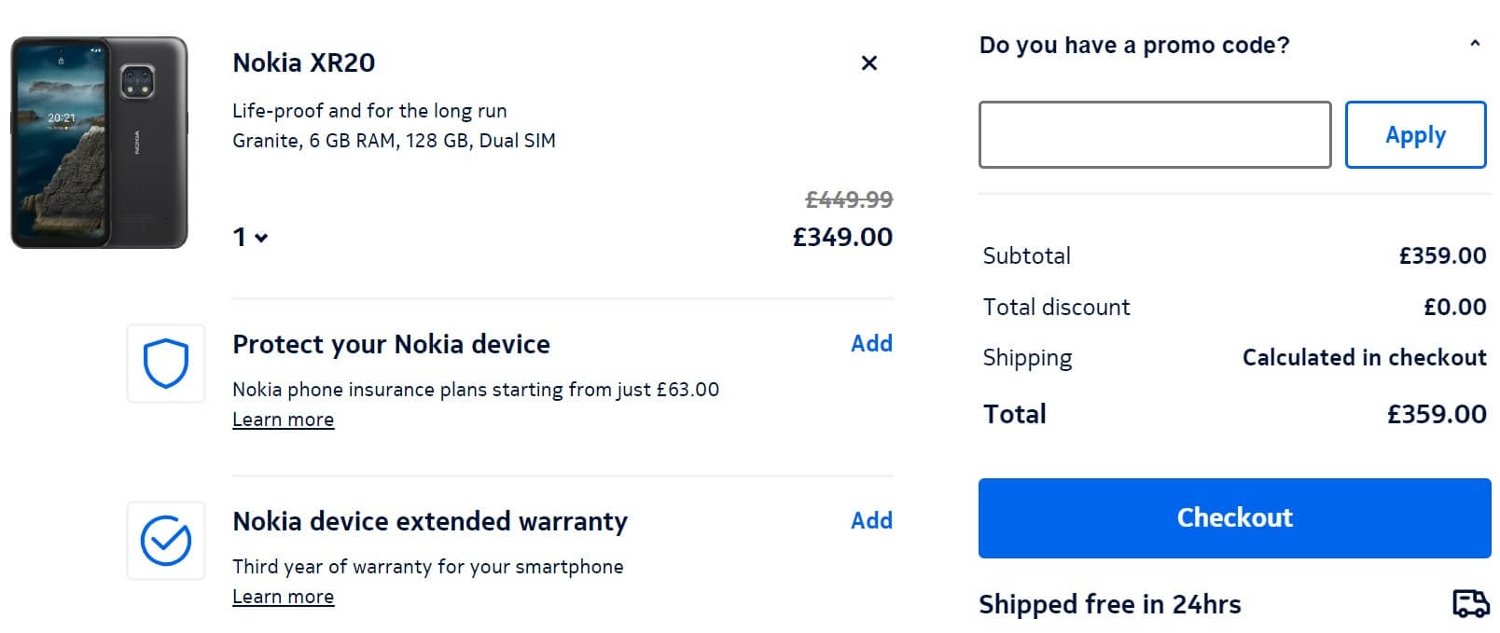5% off Next order with Nokia's Email Sign Up
Save on Nokia's Latest Devices
Free Delivery on orders over £99 at Nokia
Smartphones from £74.99 at Nokia
All Accessories from £7.99 at Nokia
Nokia's Latest Devices from £34.99
2 Years Warranty at Nokia
Feature Phones from £34.99 at Nokia
Buy Now, Pay Later with Klarna at Nokia
30-Day Returns at Nokia
Save on Phone Insurance and Extended Warranty Plans at Nokia
Nokia 30-Day Returns
Save on Latest Devices at Nokia
Trade In Old Device at Nokia
2 Free Months of Cloud Gaming with Blacknut at Nokia
Popular Nokia Discount Codes
| Discount | Last verified | Redemptions |
|---|---|---|
| 2 Years Warranty at Nokia | 16 Jan, 2026 | Used 2 Times |
| 5% off Next order with Nokia's Email Sign Up | 16 Jan, 2026 | Used 4 Times |
| Save on Nokia's Latest Devices | 16 Jan, 2026 | Used 1 Time |
| Free Delivery on orders over £99 at Nokia | 16 Jan, 2026 | Used 2 Times |
| Smartphones from £74.99 at Nokia | 16 Jan, 2026 | Used 3 Times |
Nokia FAQs
ᐅ Where can I find Nokia promo codes?
For the latest deals and offers, head straight to Savoo’s Nokia promo page. Expect to save big, with lots of savings on select handsets and deals on accessories. We are always looking for new Nokia voucher codes and discounts, so if you don’t see anything today, come back and we will have a new deal for you!
ᐅ How can I pay at Nokia?
Nokia accepts VISA, Mastercard, American Express, Discover Card, Klarna, and PayPal.
ᐅ Do I get free delivery when I shop at Nokia?
Yes, when you shop at Nokia, you will enjoy free delivery.
ᐅ How long do I have to return my Nokia mobile?
You can return your device during the 30-day remorse period that starts on the date of delivery.
ᐅ How do I cancel my order with Nokia?
You can cancel your order for an hour after the order has been made. Orders can also be cancelled via the My Account portal or by following the link found on the order confirmation email. You can cancel a pre-ordered item before that order is passed to their courier partner for processing. You cannot cancel a pre-order once that item is shipped.
How to save money at Nokia

Want budget-friendly mobiles without compromising on quality? Take a look at Nokia’s fantastic range of top-quality phones, tablets and accessories to find yourself a bargain. Get even more for your money with Savoo’s money-saving tips.
Shop now. Pay later in 3 interest-free instalments
Do you need a new phone desperately and can’t wait for payday? Spread the cost of your Nokia order over 3 equal monthly payments with zero interest. Choose Klarna as your payment option at the checkout. Everyone on every budget should be able to enjoy a quality phone from Nokia.
Filter by Price
Head to a Nokia product page that suits your requirements. You can then filter by price. You can sort the price from highest to lowest to ensure that you only see products in your budget first. Never waste time and money on browsing mobiles out of your price range. You can also set the exact price range you want to see via the menu on the right-hand side.
Compare Phones
Click the Compare Phones option on the right-hand side of a product page to be able to easily make the right phone choice for you. Choose two or three Nokia phones and this page will let you know how they compare in regards to features, price and capacity. Nokia makes it easy to get the right phone for your budget.
Free Repairs
Give your smartphone a long life by using Nokia’s repair service. Send away your Nokia mobile for repairs at no added cost if under warranty. You may have to pay for shipping, and you should get your product back within a week.
Trade In
Trade in when you buy your next Nokia smartphone to save money. Powered by Cashify, it’s easy to do. Select your device specifications and answer some questions about the quality to generate a quote. You will then be informed if you can trade it in or not.
How do I use my Nokia discount code?
- Find the deal you’d like to use
- Open it and review the terms
- Copy the code
- Click through to the Nokia website
- Add a phone to your bag
- Head to your bag when you are ready
- Paste your Nokia discount code into the box on the right-hand side
- Click Apply
- Continue to checkout