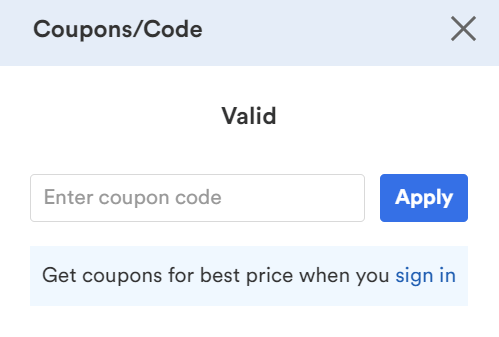Up to 30% off Special Deals at QEEQ.COM
Up to 30% off QEEQ.COM Autumn Sale
Up to 50% off Your First Booking with QEEQ.COM's Newsletter Sign Up
60% off QEEQ Diamond Membership
Extra 6% off Partner Offers at QEEQ.COM
- Includes Sale
Up to 50% off AXA Insurance at QEEQ.COM
3% off QEEQ.COM New Users
5% off your 1st App Booking at QEEQ.COM
Travel Guide at QEEQ.COM
24/7 Customer Service at QEEQ.COM
Popular Car Rental Destinations at QEEQ.COM
Free Cancellation at QEEQ.COM
No Deposit Plan at QEEQ.COM
Earn and Redeem Points with Rewards Club at QEEQ.COM
Free PAI on Postpaid Bookings at QEEQ.COM
Member-Only: Up to 30% off plus Freebies on Featured Deals at QEEQ.COM
No Hidden Fees at QEEQ.COM
1-Year Flight Accident Protection with Diamond Membership at QEEQ.COM
Popular QEEQ Discount Codes
| Discount | Last verified | Redemptions |
|---|---|---|
| Up to 30% off Special Deals at QEEQ.COM | 5 Feb, 2026 | Used 99 Times |
| Up to 30% off QEEQ.COM Autumn Sale | 5 Feb, 2026 | Used 17 Times |
| Up to 50% off Your First Booking with QEEQ.COM's Newsletter Sign Up | 5 Feb, 2026 | Used 122 Times |
| 60% off QEEQ Diamond Membership | 5 Feb, 2026 | Used 3 Times |
| Extra 6% off Partner Offers at QEEQ.COM | 5 Feb, 2026 | Used 3 Times |
QEEQ FAQs
ᐅ How does QEEQ work?
QEEQs was established in 2017 to make hiring cars much easier regardless of budget, location, and destination. They are a coalition of a range of car rental companies around the world. You can quickly look over a range of brands and locations, making it easy to get the best price.
ᐅ Where is QEEQ based?
QEEQ team members come internationally from global car hire companies, online travel agencies and leading search engines. These experts come together to make hiring a car as fuss-free as possible. They cover 200 countries and 100,000 locations. The QEEQ.com website is based in the USA.
ᐅ Is QEEQ.COM legit?
Yes. QEEQ won the Magellan Awards in Car Rental Service Category as a gold winner of 2018 and were nominated by the Travolution Awards for Best On the Road of 2018. They have a four-star Trustpilot rating.
ᐅ Can I get QEEQ discount code?
QEEQ discount codes tend to be pretty rare, with the brand favouring flash deals and sales. However, the website does have a coupon field meaning codes may be offered in future. As soon as a QEEQ discount code is released we'll have it listed for you at Savoo.
How to Get an Even Better Deal at QEEQ

Fed up with scrawling the internet to find the cheapest car hire rates? QEEQ does the hard work for you, so you don’t have to. Simply fill in your details and locations to find the cheapest hire car provider at a price you’ll love. Use our handy tips to get an even better deal.
Student Discount
If you’re a student, you could save $12 off with a spend over $150 at QEEQ.COM. Log in with your Student Beans account to save money on worldwide car rental. Whether you’re on a gap year, placement trip or summer vacation, we can save you money.
Travel Affiliate Program
Earn up to 8% commission when you become a travel affiliate with QEEQ. If you are a social influencer or own a website with significant traffic, you can sign up for free to be an affiliate. You can promote QEEQ in your own unique style and enjoy special discounts. The best thing is there are no monthly maximums and minimums.
Price Drop Protector
Because car rental rates are constantly changing, you might wonder if you’ve booked at the right time. If you’re a registered member of QUEEQ.COM, you can enjoy the Price Drop Protector scheme. Once your rental booking is confirmed, the Price Drop Protector will automatically look for price drops. If the rental rate drops to your desired price, we will let you know via email or automatically rebook the car for you. Once successfully rebooked, you could either pay less at pick-up or get refunded after your trip.
Free Cancellation Policy
You will generally receive a full refund if you cancel the booking before pick-up. Some policies may differ depending on the policy. Free cancellation may not be available if you cancel very last-minute - so make sure you check your policy first.
You will not get a free refund if you cancel after your rental is due to start. You will also not be refunded if you don’t pick up the car at the arranged time and date.
No Credit Card Fee
Do you feel conned when you pay more than the price of the hire car because of credit card fees? With just one click at QEEQ.COM, you can hire a car from thousands of locations, and you don’t need to pay any credit card fees.
How to use a QEEQ discount code
- Find a QUEEQ.COM code you’d like to use
- Click on the offer to unlock the deal
- Continue through to their website
- Fill in your hire details, including pick up location and date
- Click ‘Get your quote’
- Select your vehicle
- Once you reach the 'Details' section, locate the 'Coupons/Code' box and click 'Use'
- Paste your code into the 'Enter coupon code' box and hit 'Apply'
- Continue the booking process