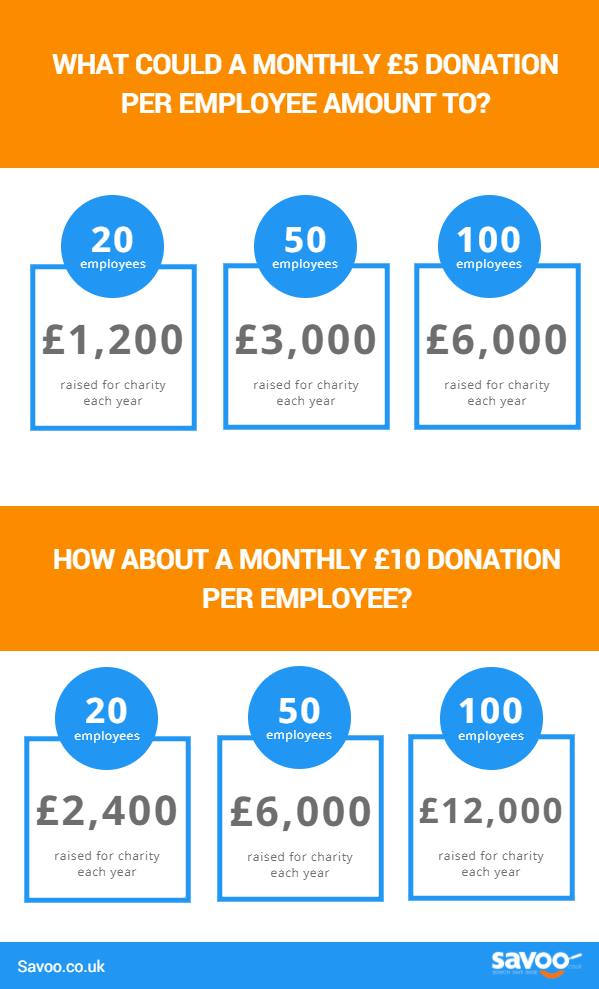Start saving and raising today
Every time you use a discount code or deal from Savoo you'll be earning donations for your chosen charity. Keep up-to-date with how much you've raised by visiting your profile page.

Charity Donation Campaigns
When you see a green tag like this: Supports Charity displayed on deals or banners, this means that this deal will raise extra donations to the listed charity. Click on the tag to learn more.

Spotlight Charity
Sometimes brands want to be able to give back to a specific charity close to their hearts by working with Savoo to raise donations from your purchases — we call these Spotlight Charities.

Featured Charity
Occasionally we run site-wide campaigns, where we pick a partner charity to donate 5% of all commission on every deal to for the duration of the campaign — we call these Featured Charities
Charity FAQs
How do I support a charity?
Head over to our charity directory and find a charity you'd like to start supporting. Once you click 'support this charity' a pop up will appear. Create a user profile for yourself which will allow you to track how much you've raised for your charity at any given time.
Start shopping at your favourite retailers using a discount code or deal from Savoo. For every purchase you make you'll be able to see your donations add up in your account dashboard!
Can I support more than one charity?
Of course you can! You can support as many charities as you like but only one at a time. If you want to change the charity you're supporting, simply click 'support this charity' on the new one you want to start supporting.
How do I start raising money for my charity?
Once you've selected a charity you want to support, it's really easy to start saving money. If you're ready to start shopping using our voucher codes, just look for your favourite stores via the search bar on the homepage. Every time you make a purchase using an offer, you'll see the donation added to your total donated in your account dashboard.
How much can I raise for my charity?
You can raise as much as you like – there really is no cap on donations. So feel free to shop until your heart's content using a discount code or deal of ours!
Is it really free?
Absolutely 100% free. We're providing a way for people to support a charity they care about at no added cost or effort to themselves.
Where does the money come from?
The money we donate to charities on your behalf comes to Savoo in two ways. Firstly through the affiliate commissions we receive from retailers when consumers use our discount codes and deals. We are simply giving up to 50% of that away to the charity of your choice.
Is there a way to see how much I've raised?
When you're logged in you should see your username, the charity you're supporting along with the amount you've raised in the top right hand corner of the page. Also, if you click on your username here you'll be able to see a full breakdown of how much you've raised.
Do all purchases made with a discount code or deal qualify for a donation?
You can raise money for your charity through almost all of your purchases, from almost any retailer. However, each retailer has its own rules and donation percentages, and some purchases may not qualify at all.
For example, many merchants do not contribute donations for gift cards or gift certificates. To find out more about a retailer's donation details, head over to their merchant page and have a look at the top of the right hand sidebar.
I've made a purchase and the donation amount hasn't shown up in my account yet.
For some retailers it can take up to eight weeks to report their sales back to us from the time of your purchase, so unfortunately it can sometimes take this long for the donation to appear in your account. You may also notice a change in the donation totals due to returned merchandise or cancelled orders.
If you still can't see the donation in your account after eight weeks, please contact contactus@savoo.co.uk and we will happily look into it for you.
Please note: For most of our travel partners, the donation does not appear until a few weeks after your travel is completed.
For charities
I'm a charity and want to join Savoo
If you want to be a part of Savoo and receive free, uncapped donations, please email charities@savoo.co.uk. You must be a UK-registered charity.
How will my charity receive the money?
We make payments via Paypal, so make sure you have an account set up to receive your donations from us.
How do I change the information on my charity page?
If you need to update the information on your charity page, please email charities@savoo.co.uk
How do I promote Savoo to my existing supporters?
We've created a charity toolkit to help you promote Savoo, and let your supporters know they can support you through us for free. As well as some suggested text for your social media posts, website and email signatures, we provide Savoo banners and logos for you and your supporters to share.
For businesses
I'm a business and want to join the Savoo B2B Giving programme.
Great news! Joining is simple, head over to our Savoo B2B Giving page where you can fill out a short form. One of the team will then get back to you with more information.
How does the Savoo B2B Giving programme work?
By signing your company up to Savoo, you can save money on business purchases in the knowledge that Savoo will donate on your behalf after every purchase you make. We will donate up to 50 percent from the commission we receive from the retailer.
All you need to do is tell us which charity you'd like to support from our list.
Does it cost anything to join?
There is no cost associated with Savoo. We do not charge you for signing up, or charge any management fees.
How much can I save?
This depends on which office purchases you need to make. For example with brands such as Lenovo, you could save between five percent and 25 percent , and for Vistaprint it could be approximately 25 percent off too!
Click here, and fill in the form if you'd like to learn more. Alternatively get in touch with us at charities@savoo.co.uk.
Does the charity know it comes from us?
Yes, we make sure to tell every charity that a company wishes to support them.
As a company, can we ever speak directly to the charity?
Yes of course, we can introduce you to the relevant contact at any time.
If we want to volunteer, is this possible too?
Yes, absolutely. We can make an introduction to the charity at any time.