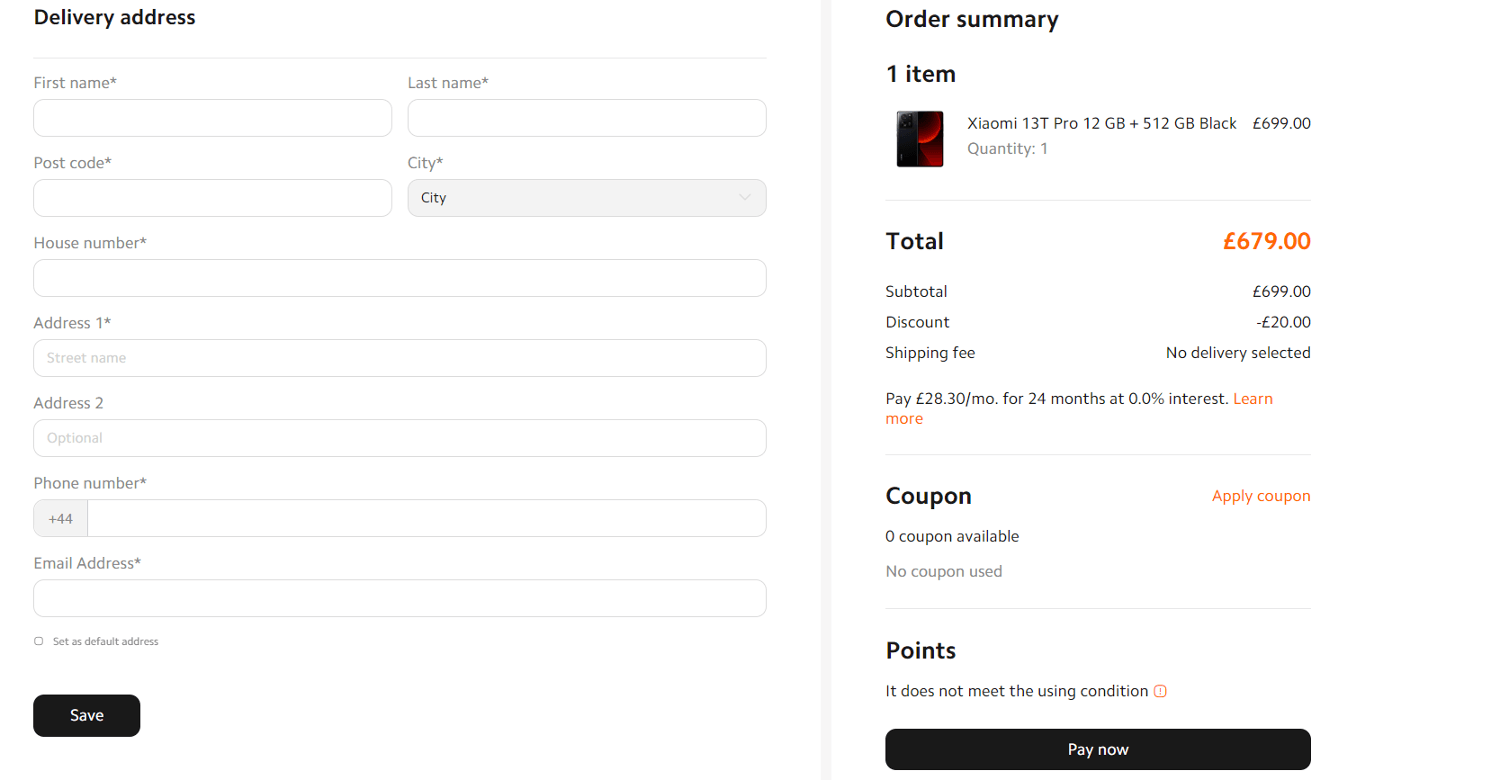10% off Mobile & Tablet for Xiaomi/Redmi/POCO at Xiaomi
Up to 30% off Valentine's Day orders at Xiaomi
Free Delivery on orders over £59 at Xiaomi
Up to 10% off Xiaomi Student Discount
15% off Mi Phones at Xiaomi
Xiaomi Electric Scooter 5 Pro from £389.99
Special Offers and Discounts with Xiaomi's Newsletter Sign Up
Earn and Save with Xiaomi Mi Points
Free Returns at Xiaomi
Popular Xiaomi Discount Codes
| Discount | Last verified | Redemptions |
|---|---|---|
| 10% off Mobile & Tablet for Xiaomi/Redmi/POCO at Xiaomi | 29 Jan, 2026 | Used 167 Times |
| Up to 30% off Valentine's Day orders at Xiaomi | 29 Jan, 2026 | Used 6 Times |
| Up to 10% off Xiaomi Student Discount | 29 Jan, 2026 | Used 648 Times |
| 15% off Mi Phones at Xiaomi | 29 Jan, 2026 | Used 180 Times |
| Free Delivery on orders over £59 at Xiaomi | 29 Jan, 2026 | Used 551 Times |
Xiaomi FAQs
ᐅ Where can I find the best Xiaomi discount codes?
You’re in the right place! Check the Savoo page for the best new discount codes. If you can’t find what you’re looking for, check out Xiaomi’s homepage to find their latest discount codes, sales and offers.
ᐅ Is there a Xiaomi sale on?
Xiaomi does not tend to have a year-round sale. However, seasonal sales to pop up throughout the year during popular shopping periods such as Christmas, Winter and Black Friday. The brand also tends to have product-specific sales too that last a few days at a time. Previous examples include:
- 50% off Redmi Note 12
- 32% off Smart Cooking Robot
- 38% off POCO X5
- 31% off Xiaomi 13 Lite *
ᐅ What deals should I expect in the Xiaomi Black Friday sale?
Based on offers in the previous Xiaomi Black Friday sale, you can expect deals such as:
- 43% off Redmi Note 12 Pro 5G
- Up to 50% off flash sale
- Extra £20 off Redmi Buds 4 Pro
ᐅ Does Xiaomi offer a student discount?
Yes, you can get £10 off orders that are £100 and over. In order to claim this offer, sign up to UNiDAYS, prove your student status and enjoy your Xiaomi student discount code.
ᐅ Does Xiaomi offer a key worker discount?
Yes, if you are an NHS worker, you can enjoy a 10% off Xiaomi NHS discount on all your orders. Simply sign up for it at Health Service Discounts and enjoy money off all your orders.
ᐅ How do I customise my purchase?
When you click buy now, you will be taken to the product page. Here, you can choose the colour you want and the quantity, as well as other customisation options. Once you are happy, you can then click the big orange buy now button.
ᐅ Can I get free delivery with Xiaomi?
Yes. All orders of £69 and above enjoy free delivery, while a nominal delivery charge of £4.90 is applied on any orders beneath that payment threshold.
ᐅ How can I contact Xiaomi?
Contact the Xiaomi Customer Contact Centre through the online chat on the website or by calling (+0044) 0800 9160561 (Monday to Saturday from 09:00 am to 18:00 pm). You can also send an email to service.uk@xiaomi.com
How to Save Money at Xiaomi
There's always big bargains to be had when you're shopping for tech Xiaomi. This Chinese brand is already known for offering extremely competitive prices for their phones, tablets, smartwatches and more, and you can save even more money with our useful money-saving tips and tricks.

Earn Mi Points for Smart Savings
Unlock valuable rewards with the Xiaomi loyalty programme, where users earn Mi Points that translate into savings on their favourite gadgets. By simply creating an account, users instantly receive a boost of 50 points. Downloading the Xiaomi app adds another 50 points to your account. Every pound spent on the Xiaomi website earns you a Mi Point, and sharing product links rewards you with 10 additional Mi Points. During special events, make sure to take advantage of the opportunity to earn double points on select purchases. When you finally accumulate a balance of 1000 Mi Points or more, you'll be able to finally use them to bring down the total price of your order, with every 100 Mi Points equivalent to £1.
Comprehensive Two-Year Warranty from Xiaomi
Rest easy with the fantastic two-year warranty offer accompanying every Xiaomi purchase. In the event of any technical issues, customers can reach out to the brand for support and even the replacement of their device. Upon purchase, customers receive a warranty card and a purchase certificate, which will be essential when claiming against your warranty. Furthermore, Xiaomi extends its commitment by offering one out-of-warranty repair within the initial 12 months following the end-of-warranty period.

Xiaomi Trade-in Service
Give your old Xiaomi device a new lease of life with the Xiaomi Trade-in Service. Not only do you receive money for your old device, but you're also contributing to positively impacting the environment through recycling your device.
Follow the Xiaomi Blog
Take full advantage of being part of the Xiaomi community by staying informed through its official blog. Stay abreast of cutting-edge technological developments, new product releases, and compelling reasons to choose Xiaomi. The Xiaomi blog is your one-stop-shop for all news surrounding competitions, behind-the-scenes information, product releases, product inspiration and more. By clicking the 'Discover' tab at the top of the website, you'll be able to access all of this information for free.
How to use a Xiaomi Discount Code
- Find a Xiaomi discount code or offer that you want to redeem.
- Click on the offer and to access the deal or copy the discount code
- You will be taken to the Xiaomi website where you can add your items to your cart
- When you can satisfied your cart is right, click Checkout
- Paste the code in the 'Enter Coupon Code' box after filling out your information
- Hit Apply
- Use any Mi Points you have
- The saving will be applied to your basket
- Finish the payment process as normal