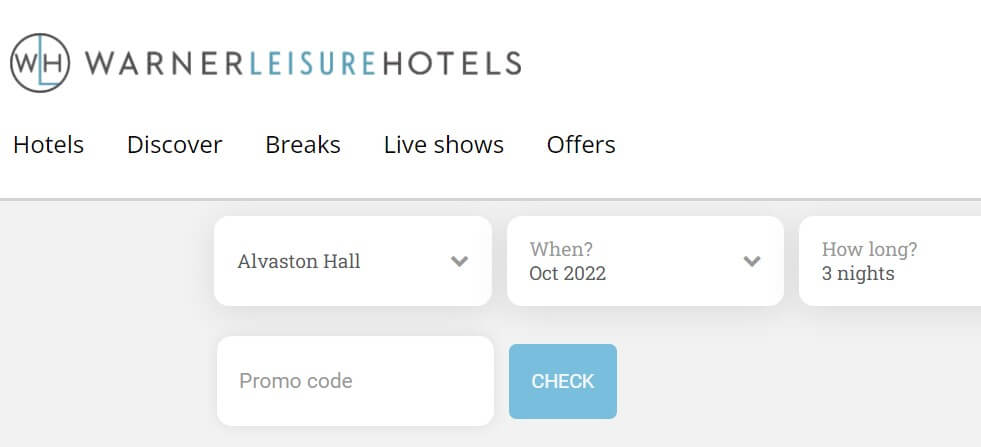20% off Ferry Crossings on Selected Breaks at Warner Leisure Hotels
Up to 15% off Warner Leisure Hotels Group Deals
Up to 20% off Breaks at Warner Leisure Hotels
Up to 15% off Hotel Spend with Club Membership at Warner Leisure Hotels
Singles Holidays from £59 at Warner Leisure Hotels
£50 off Next Booking with Warner Leisure Hotels' Email Sign Up
Up to £30 off Ferry Offers at Warner Leisure Hotels
£10 off 2 or More Rooms at Warner Leisure Hotels
Last Minute Bookings from £96 at Warner Leisure Hotels
Free Room Upgrade with Group Getaways at Warner Leisure Hotels
Festival Break from £116 at Warner Leisure Hotels
£50 off Next Booking When You Refer a Friend at Warner Leisure Hotels
£40 off per Break with Seven-Night Breaks at Warner Leisure Hotels
Festive Breaks at Warner Leisure Hotels
Popular Warner Leisure Hotels Discount Codes
| Discount | Last verified | Redemptions |
|---|---|---|
| Up to 15% off Warner Leisure Hotels Group Deals | 26 Jan, 2026 | Used 137 Times |
| Up to 20% off Breaks at Warner Leisure Hotels | 26 Jan, 2026 | Used 14 Times |
| £10 off 2 or More Rooms at Warner Leisure Hotels | 26 Jan, 2026 | Used 70 Times |
| 20% off Ferry Crossings on Selected Breaks at Warner Leisure Hotels | 26 Jan, 2026 | Used 16 Times |
| Up to 15% off Hotel Spend with Club Membership at Warner Leisure Hotels | 26 Jan, 2026 | Used 63 Times |
Warner Leisure Hotels FAQs
ᐅ Where can I get Warner Leisure Hotels discount codes from?
You can find a whole host of exciting Warner Leisure Hotels voucher codes on this very page! Sign up to the Warner Leisure Hotels newsletter for the latest deals sent to your inbox and join Club Warner for discounts on future visits. Check out the offers tab on the Warner Leisure Hotels website to see the current deals.
ᐅ Do Warner Leisure Hotels accept dogs?
Unfortunately, Warner Leisure Hotels doesn’t accept any pets on any of their hotel premises except for registered guide dogs. If you are planning on bringing your guide dog with you, let Warner Leisure Hotels know when you make your booking.
ᐅ What’s included on my Warner Leisure Hotels trip?
A huge variety of value is included in your stay at a Warner Leisure Hotel, such as breakfast & dinner, a selection of sports, live entertainment and more. Have a look at the Warner Leisure Hotels website for full details of what’s included on your holiday.
ᐅ What time is check-in and check-out at Warner Leisure Hotels?
The standard check-in time at all Warner Leisure Hotels is 3pm and their standard check-out time is 10am. However, early check-in and late check-out is available for £25 per room and £20 per room respectively.
How to save even more money with Warner Leisure Hotels

If you want a break away from the stresses of everyday life but don't want to blow your budget, check out these tips and tricks from Savoo and save yourself even more money with Warner Leisure Hotels.
Book multiple breaks and save
Warner Leisure Hotels offer multi-booking discounts, which means booking 2 or more hotel breaks saves you even more money! With savings of up to £200 available, plan ahead and book yourself more than 1 trip away at Warner Leisure Hotels to save. This offer is only available for phone bookings, but it’s easy to find via the offers tab of the Warner Leisure Hotels website.
Protect your holiday at Warner Leisure Hotels
Truly relax on your holiday with Warner Holiday Protection for just £15 per person. With protection covering everything from bad weather to Covid 19 and even jury service, £15 is a small price to pay for a 100% stress-free holiday, and it’s definitely cheaper than being forced to cancel your trip at the last minute.
How to use Warner Leisure Hotels discount codes
- Choose from one of Savoo’s great selection of Warner Leisure Hotels promo codes
- Click Get Code on the code you want
- Copy the code and continue to the Warner Leisure Hotels website
- Fill in your trip details, including which hotel you wish to stay at, when you want to book your trip for, how long you want to stay and how many rooms you want
- Paste your code into the promo code box and click check, making sure the ‘promo code is added’ green text appears
- Click on Find Breaks
- Choose the break you want and click select break
- Choose what type of room you want and any other specific details you would like to add, then click on ‘book’ and continue to your order summary
- Review your order and continue to payment
- Fill in your payment details to complete your order with your savings applied!